Library Explorer
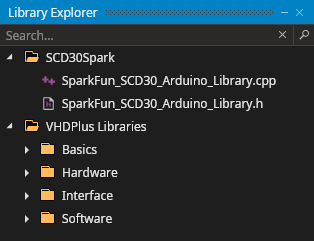
Add to project
- Right-click file or folder
- Select Add to project. The file or folder will get copied to your project
- (Optional) Open the imported file(s) in
Librariesfolder for instructions
Custom libraries
You can import custom libraries to be used from the library explorer.
That way you can easily use your written libraries.
They are stored in Documents/VHDPlus/Libraries on Windows or home/VHDPlus/Libraries on Linux.
You
Add custom library
- Navigate to
Documents/VHDPlus/Librarieson Windows orhome/VHDPlus/Librarieson Linux - Create a new folder for your library.
- Paste the files relevant for the library in the folder. This should not include irrelevant files/folders!
- Reload the libraries by right-clicking somewhere in the library explorer and hitting
refreshor restart
Other functions
- Preview (opens the file as read-only to check the content)
- Open in file explorer (view the selected folder/file in the file explorer)
- Refresh (reloads the custom libraries)