MAX1000
If you want to work on FPGA projects in a team or work on Edge-AI, you can check out ONE WARE Studio!
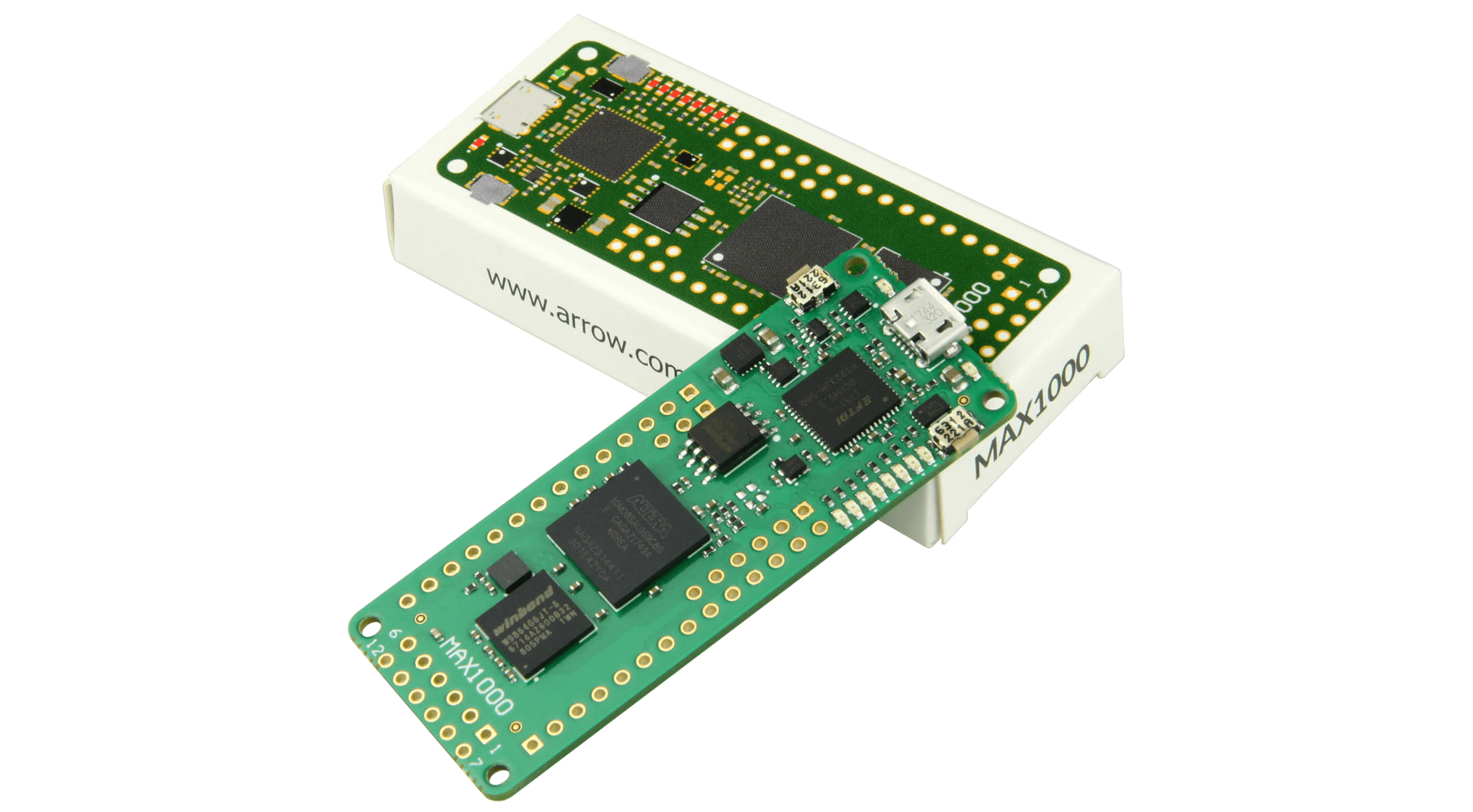
The MAX1000 FPGA Development Board is the most inexpensive way to start with FPGAs and the VHDPlus IDE. But you still have all the hardware you get with the Core MAX10. The MAX1000 doesn't feature the plug & play and high speed capabilities of the Core MAX10, but you can still profit from the extremly high performance of FPGAs, the onboard programmer or the onboard SDRAM.
Whether you want to program with your own modular NIOS processor using Arduino libraries. Create a 200MHz logic analyzer that you can use together with our serial plotter. Or build a self balancing robot together with the onboard accelerometer. The capabilities of this development board are way beyond the usual microcontroller board you could get for this price.
MAX1000 Overview
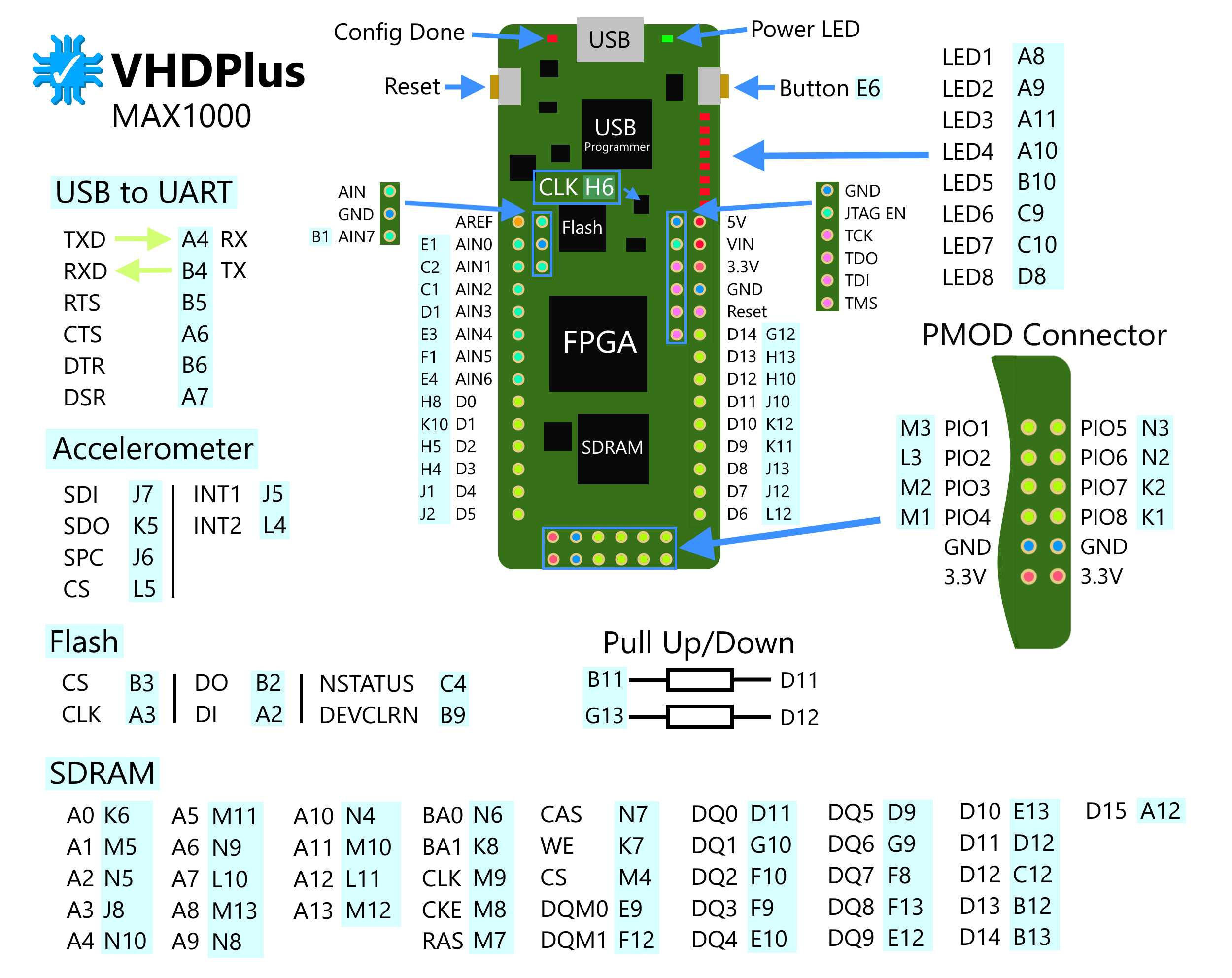
⚠️ 3.3V I/O Voltage! Use Level Shifter to Connect 5V Hardware
The new FPGA IoT Maker Board that has been designed for end-to-end application development and optimised for cost. The Arrow MAX1000 board can be installed directly into a custom application or integrated on to a completely separate board. It has been created for start-ups, universities or established equipment manufacturers who want a flexible, low cost FPGA platform for development. Also customised variants can be supplied.
At the heart of the maker board is a compact (11x11mm) Intel MAX 10 FPGA with 8000 logic elements. This single chip includes integrated flash memory, a 1Msps 12bit ADC for analogue signals and a 3.3V power supply. Other features include embedded SRAM, DSP blocks, instant-on within milliseconds, and the ability to implement Intel’s NIOS II soft core embedded processor to perform microcontroller tasks.
The board is equipped with an integrated Arrow USB-Programmer that enables the FPGA to be programmed directly from a PC and debugged using the free of charge Intel Quartus Prime Lite software. This makes Arrow MAX1000 an easy to use plug and play solution.
The MAX1000’s power can be supplied as 5V from the USB port or via a separate pin. An Enpirion DC/DC converter with integrated coil then generates the 3.3V supply used on board. A MEMS oscillator provides the clock supply for the FPGA and the USB bridge. The low power, 3-axis acceleration sensor – also based on MEMS technology – can be used for position and motion detection, which are often required in IoT applications. External SDRAM can be used for storage of application data or as memory for the NIOS II processor.
To provide an easy introduction into the use of FPGAs, a series of demo projects with NIOS II soft IP controllers are provided with the MAX1000. Eight configurable LEDs are available to display status and user inputs can be made via two buttons. A two row connector, based on the Arduino MKR standard, and a Pmod plug provide flexible connectivity options including the ability to attach adaptor boards for wireless ICs or sensors. With the onboard Reset-Button, the FPGA loads the program from flash that was last programmed with long-term programming.
Source: Arrow Electronics
Specs
MAX 10 FPGA (10M08SAU169C8G):
Logic Elements - 8,000
RAM - 378 Kb
Configuration Memory - 2.24 Mb
ADC - 1 Mio. Samples/s
- 12 Bit
- 8 Inputs
PLL - 2
- > 300 MHz
18 x 18 Multiplier - 24
Configuration Images - 2
SDRAM (W9864G6JT-6): - 64 Mb
Flash (W74M64FVSSIQ): - 64 Mb
Oscillator (DSC6011ME2A): - 12 MHz
Software
Don't be overwhelmed by all the features of the MAX1000. Because of the deep integration in the VHDPlus IDE, you don't have to think about where to connect the SDRAM and how to set the I/O voltage. The I/Os are already defined in the libraries and in the graphical editor, you can can just click on the pin to connect.
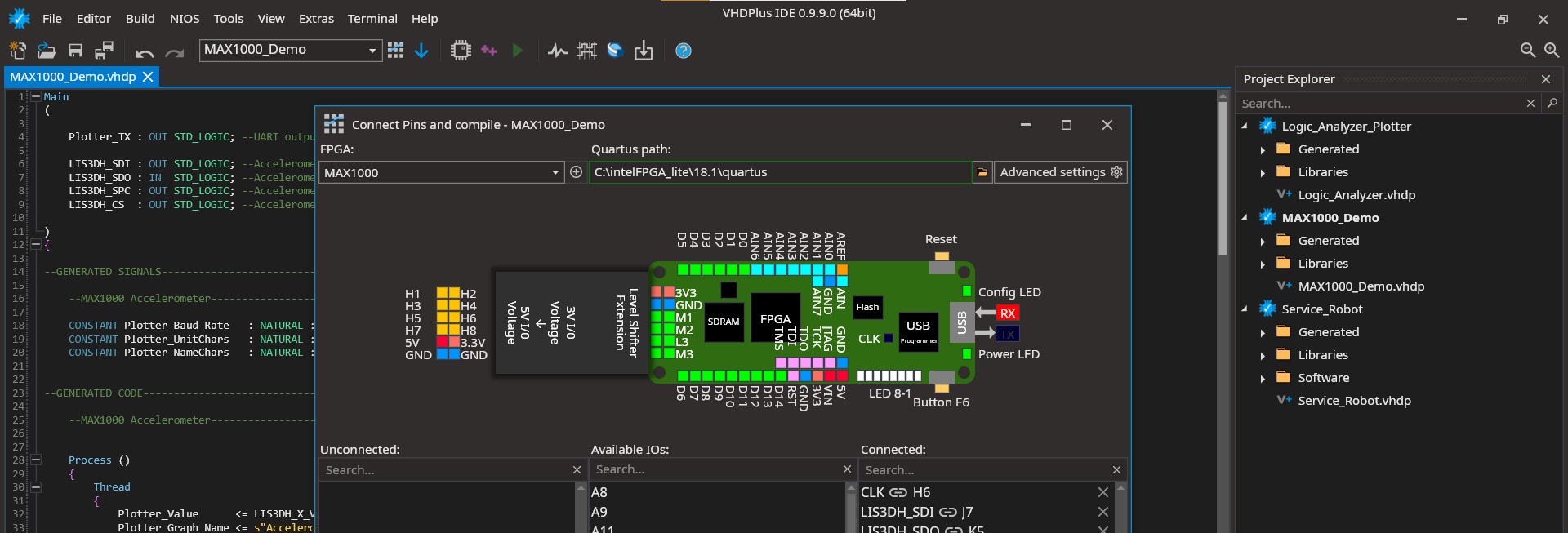
Reasons for an FPGA
1. Speed
With an FPGA you can not only program software, but also hardware. Here is a quick comparison:
| Software | Hardware | |
|---|---|---|
| Parallel Processes | Usually 1 | As many as needed |
| Cycles for one operation | From 4 up to dozens depending on operation | 1 |
| Operations per Cycle | 1 | As many as needed |
If you need the speed, you program hardware and for the rest you can still put a processor on the FPGA.
2. Versatility
Normally you have e.g. 8 PWM pins and 2 UART, 1 SPI and 1 I²C controller. With an FPGA you just take the UART component from the libraries and add it to your design as often as you want.
But also protocols that are not used that often, like I²S for audio data, are no problem.
As Arduino
IMPORTANT: By programming the hardware with VHDP, the FPGA is much faster. This overview only compares the processor you can add to your FPGA design.
| VHDP Core | |
|---|---|
| Type | 32 Bit |
| Frequency | 116 MHz (50 MHz default) |
| RAM | 64.3 Mb |
| Flash | 1.37 Mb (64 Mb External) |
| ADC | 1 MHz 12 Bit |
You get more speed and RAM so even image processing gets possible. Next to the processor, you can add additional parallel processes to e.g. control a motor.