Update 0.9.9.8 adds C++ debugging to VHDPlus IDE
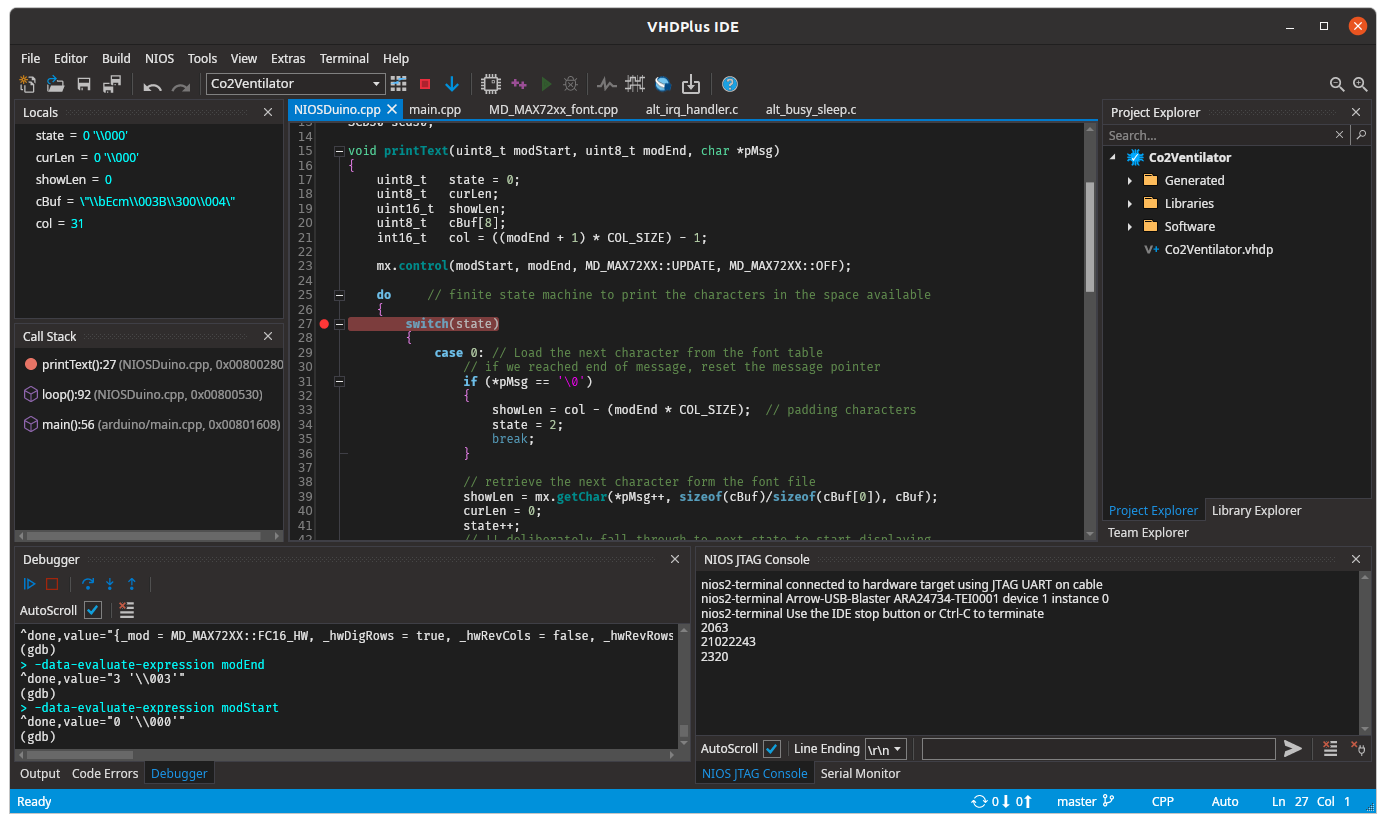
Programming Software for your FPGA was never as convenient as today!
With update 0.9.9.8 you can now conveniently debug your C++ Software inside VHDPlus IDE. Simply set a breakpoint like you would with any other first class C++ IDE, click on the debug icon and wait until the program reaches the selected line of code. The tools allow you to view variables live while you run your program.
Even though not all planned debugger features are implemented, it is already very useful.
A detailed beginner guide on how to use the NIOS II Debugger aswell as an video tutorial will be uploaded soon!
Additional Changelog
- Added global-search to search for variables inside all open projects
- Added a new, convenient way of changing your active FPGA in case you connected multiple to your Computer
- Lot's of bugfixes & performance improvements