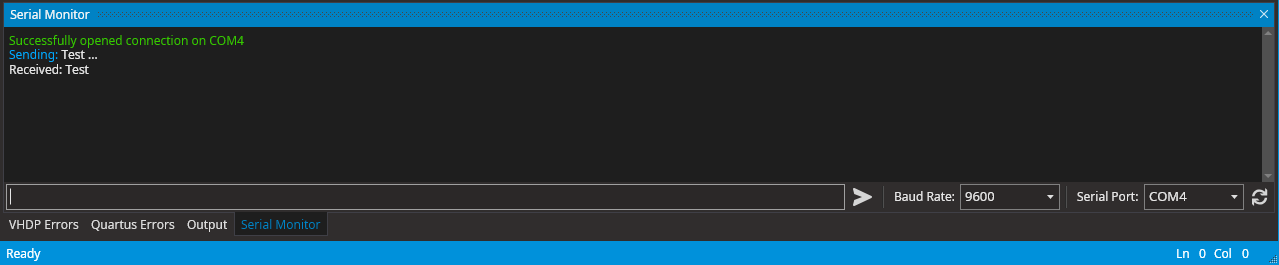Arriving with update 0.9.2.9 the VHDPlus IDE features a built-in Serial Monitor that allows to communicate with your hardware.
How to use it
- Use
View->Serial Monitorto activate it.
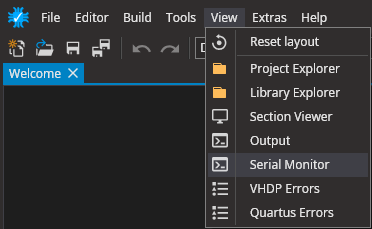
- Select Baud Rate and Serial Port. The Baud Rate should match the one you are using in your UART Interface (Documentation coming soon).