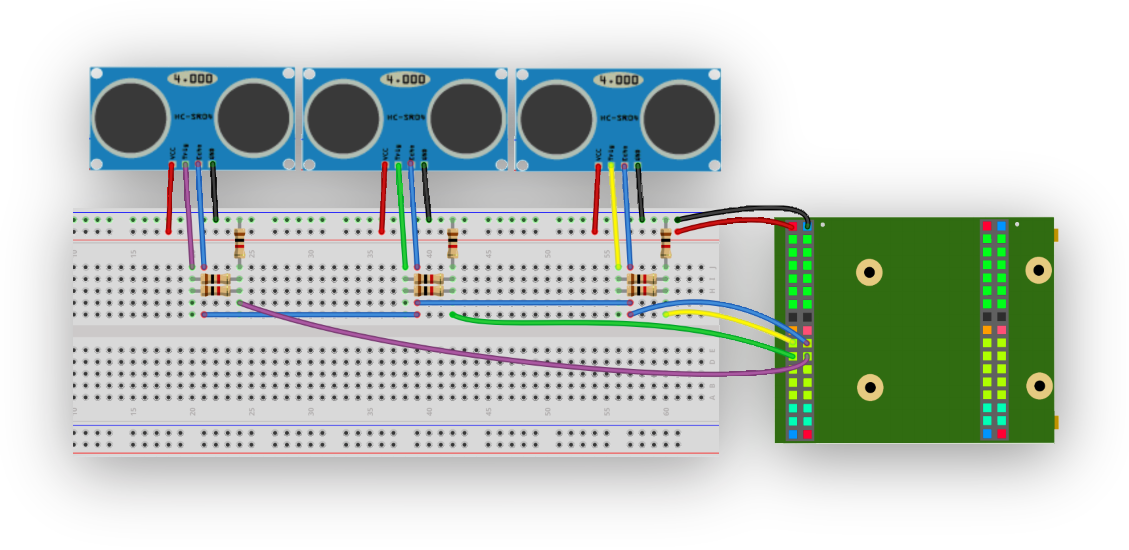Everything in One
Program, Simulate and Debug
FPGAs or Processors on Your FPGA
High Compatibility
Use the IDE to Program Our Language VHDP,
VHDL, Verilog or other Languages
Easy to Use
Benefit from Simple Syntax, Clean IDE
and a Variety of Tutorials
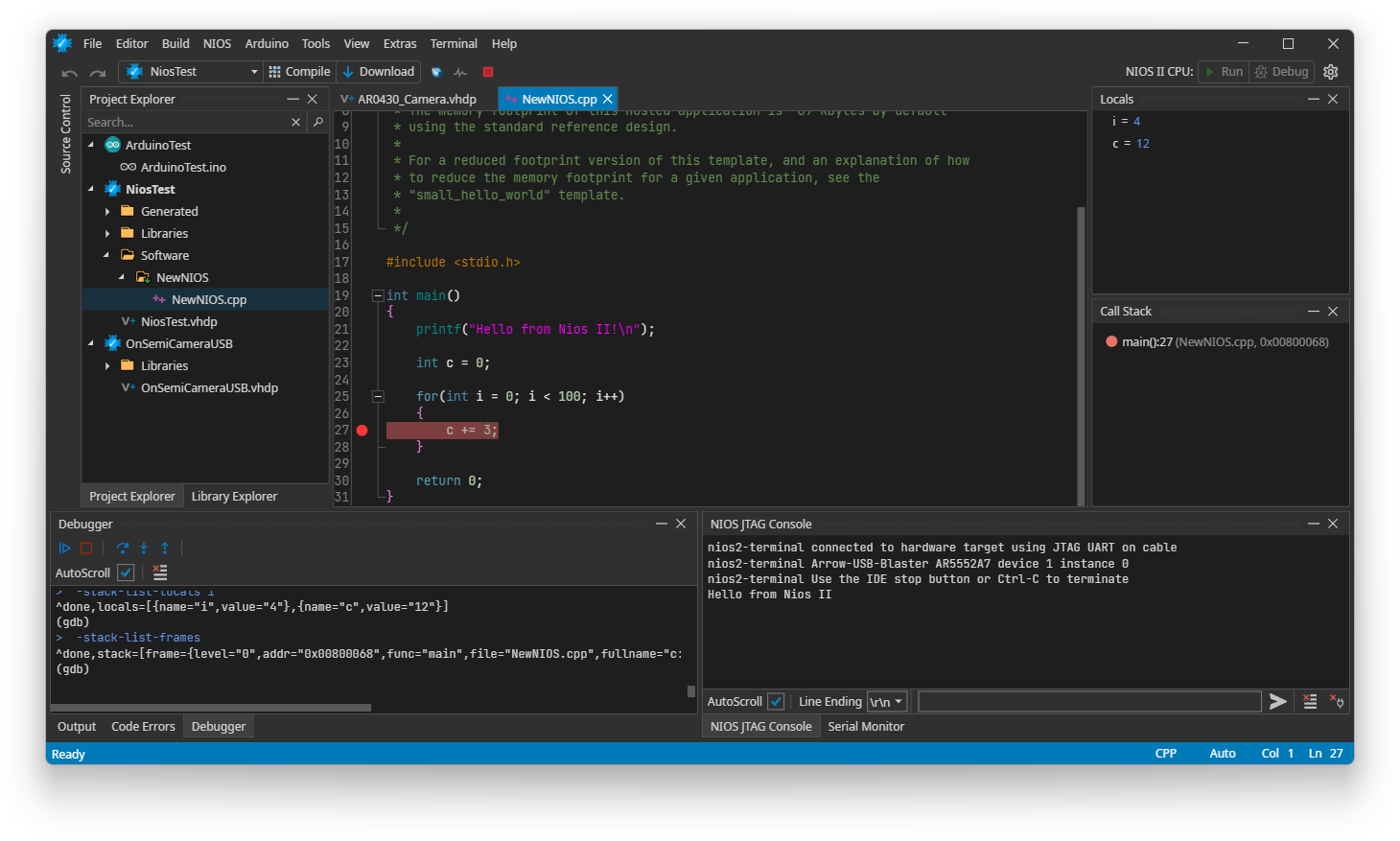
Software Support
For some applications using an FPGA can have disadvantages. In this case you can use the NIOS II Softcore processor and program it like an Arduino. VHDPlus IDE offers first class C++ support including a debugger.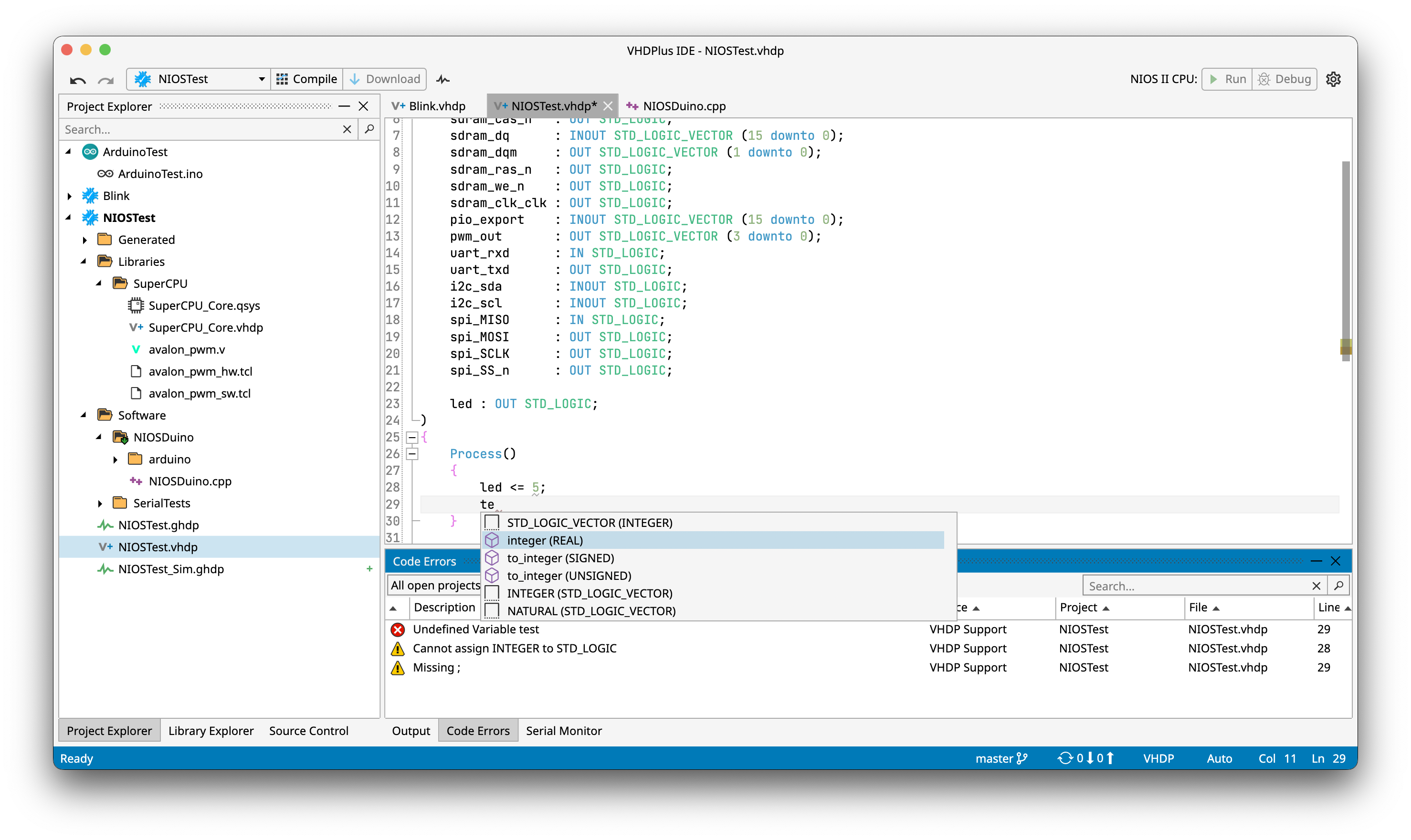
Code Assistant
VHDPlus IDE makes writing code as easy as possible. Multiple Features like code suggestions, autocorrection and error listing work together to help you program your FPGA.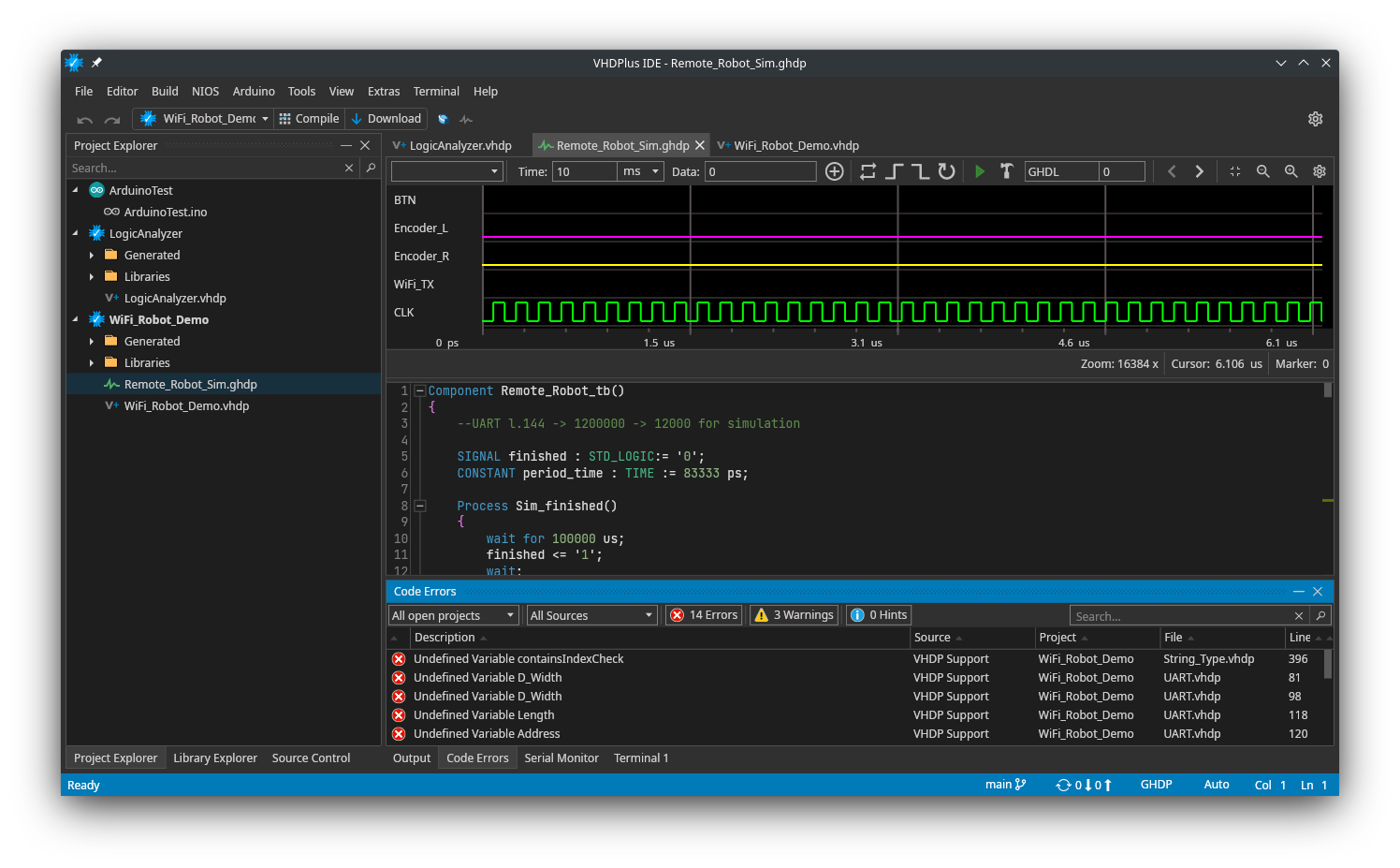
Simulation Assistant
If you ever tried programming FPGAs you probably noticed that the HDL Synthesis takes very long once your project extends. Instead of using trial & error you can simulate your Program to fix mistakes.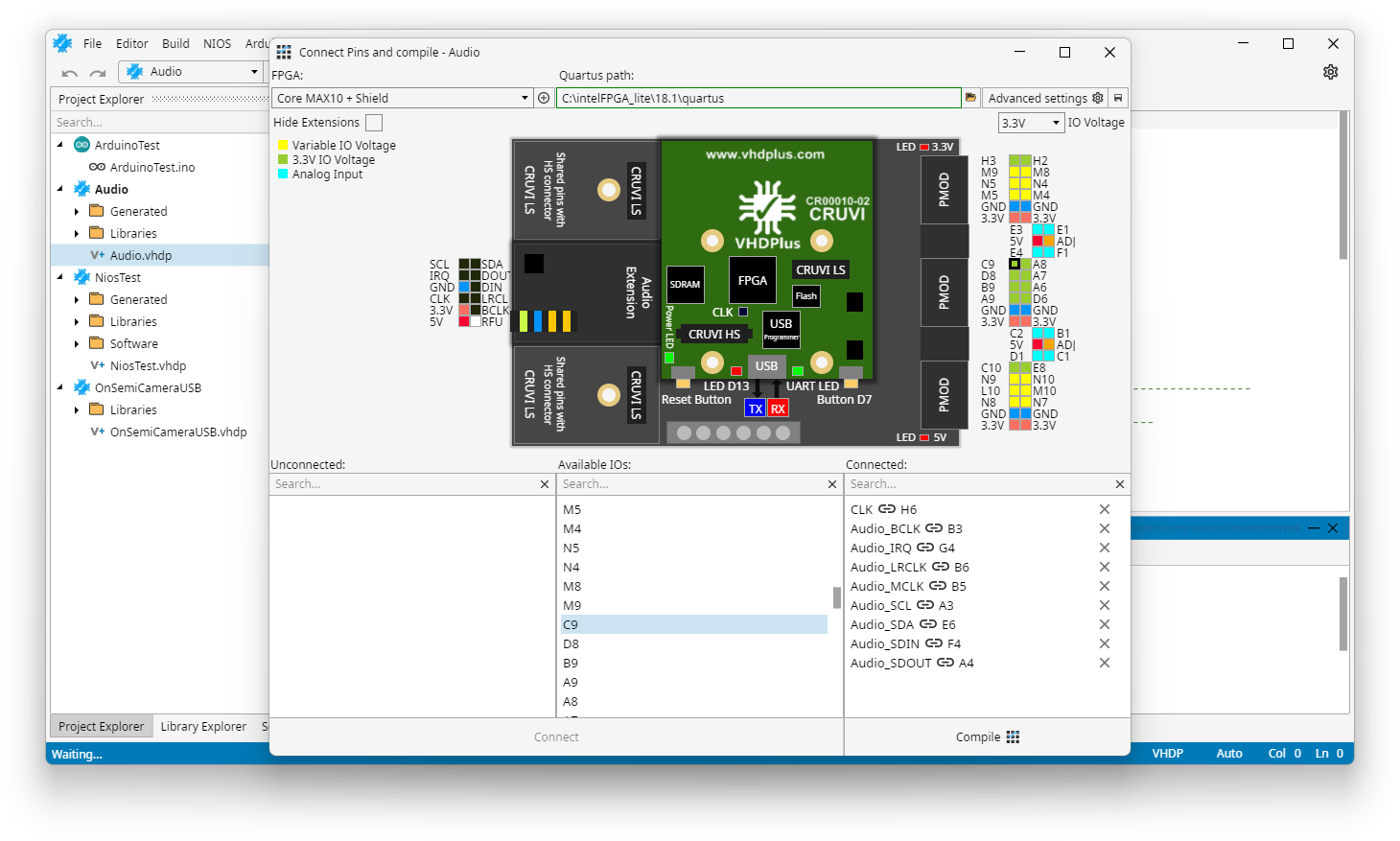
Seamless Quartus Integration
Connect pins, compile and program directly from our IDE. All important features of Quartus are built-in and ready to use in VHDPlus IDE. Now available on Linux and Windows.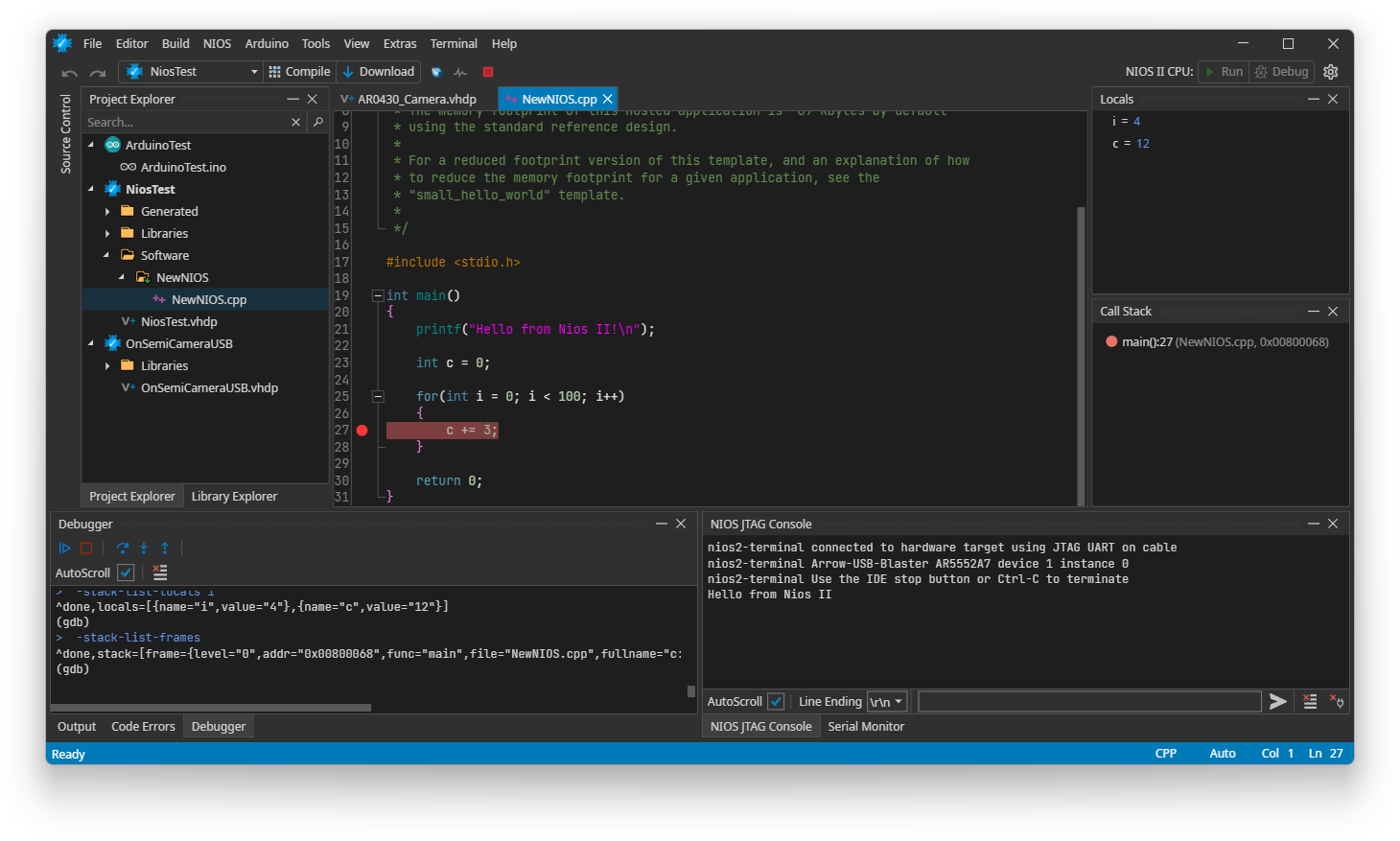
Software Support
For some applications using an FPGA can have disadvantages. In this case you can use the NIOS II Softcore processor and program it like an Arduino. VHDPlus IDE offers first class C++ support including a debugger.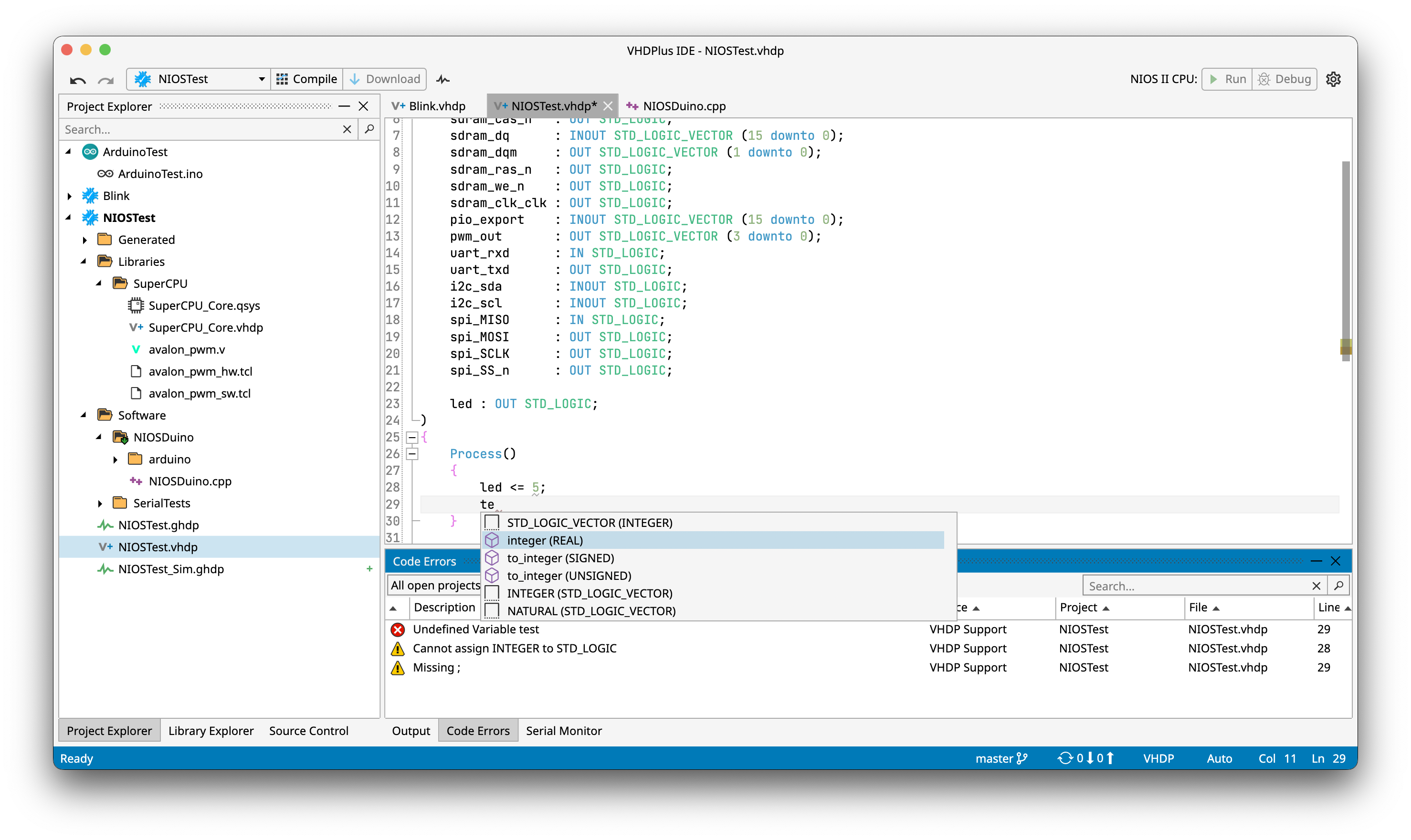
Code Assistant
VHDPlus IDE makes writing code as easy as possible. Multiple Features like code suggestions, autocorrection and error listing work together to help you program your FPGA.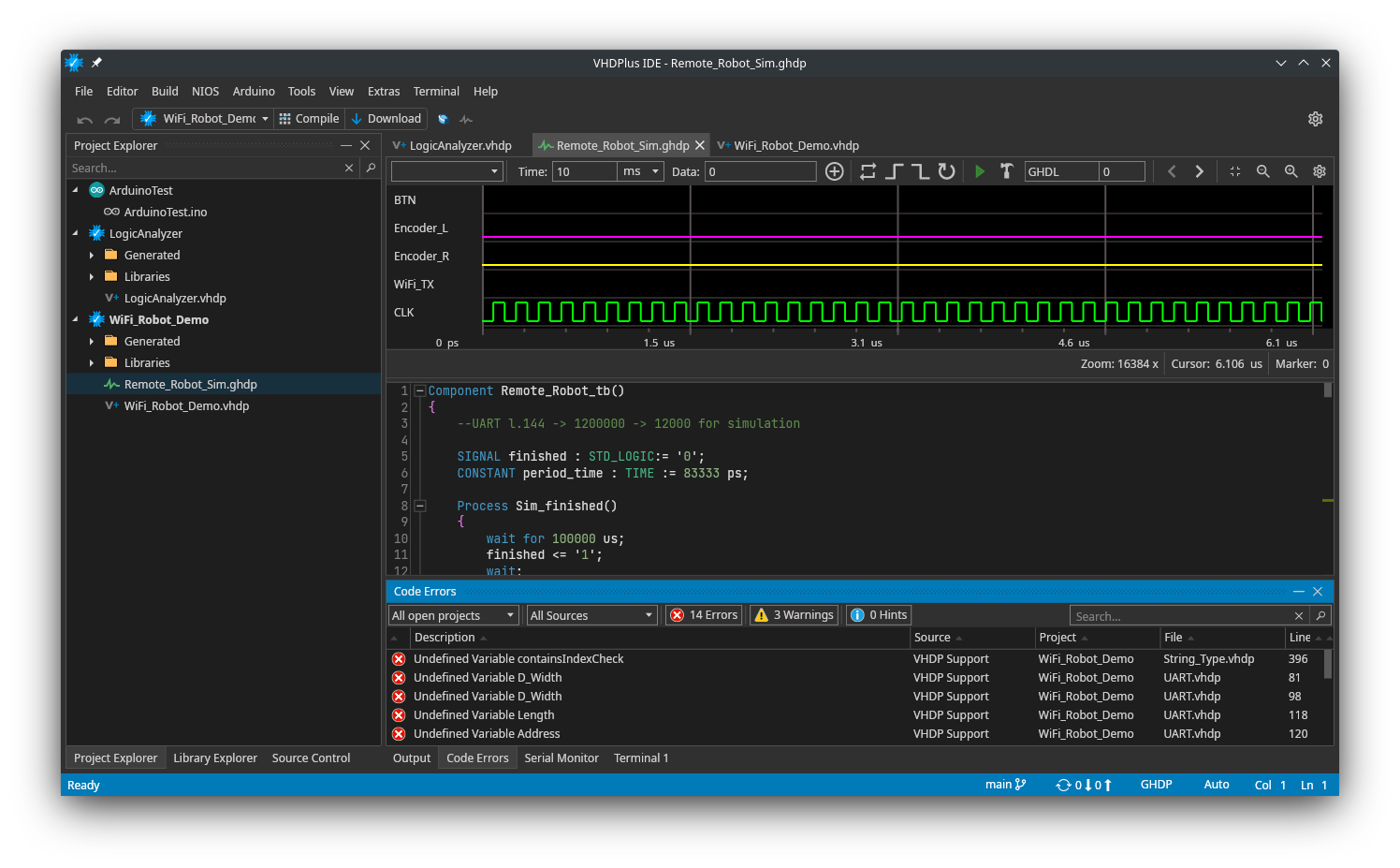
Simulation Assistant
If you ever tried programming FPGAs you probably noticed that the HDL Synthesis takes very long once your project extends. Instead of using trial & error you can simulate your Program to fix mistakes.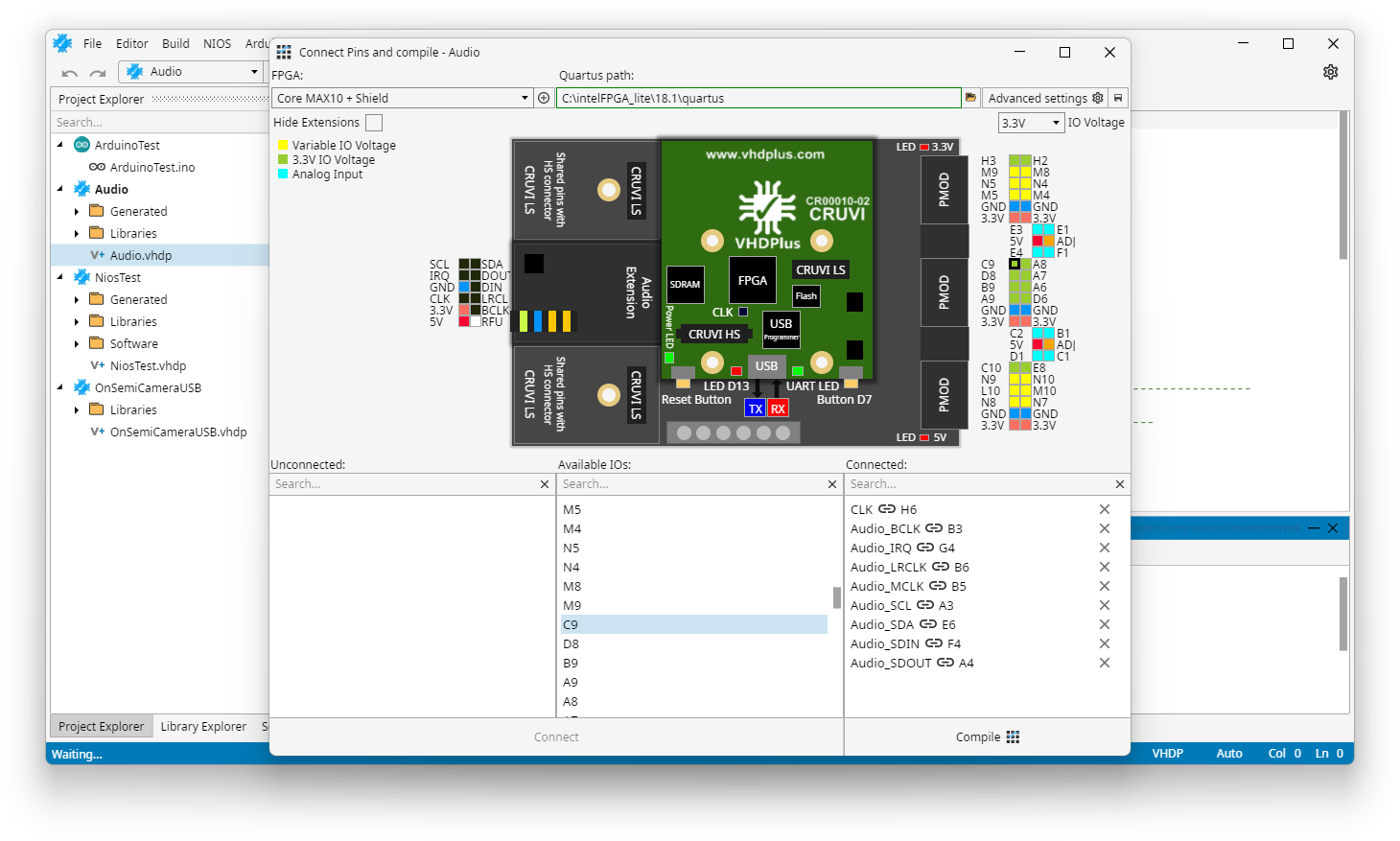
Seamless Quartus Integration
Connect pins, compile and program directly from our IDE. All important features of Quartus are built-in and ready to use in VHDPlus IDE. Now available on Linux and Windows.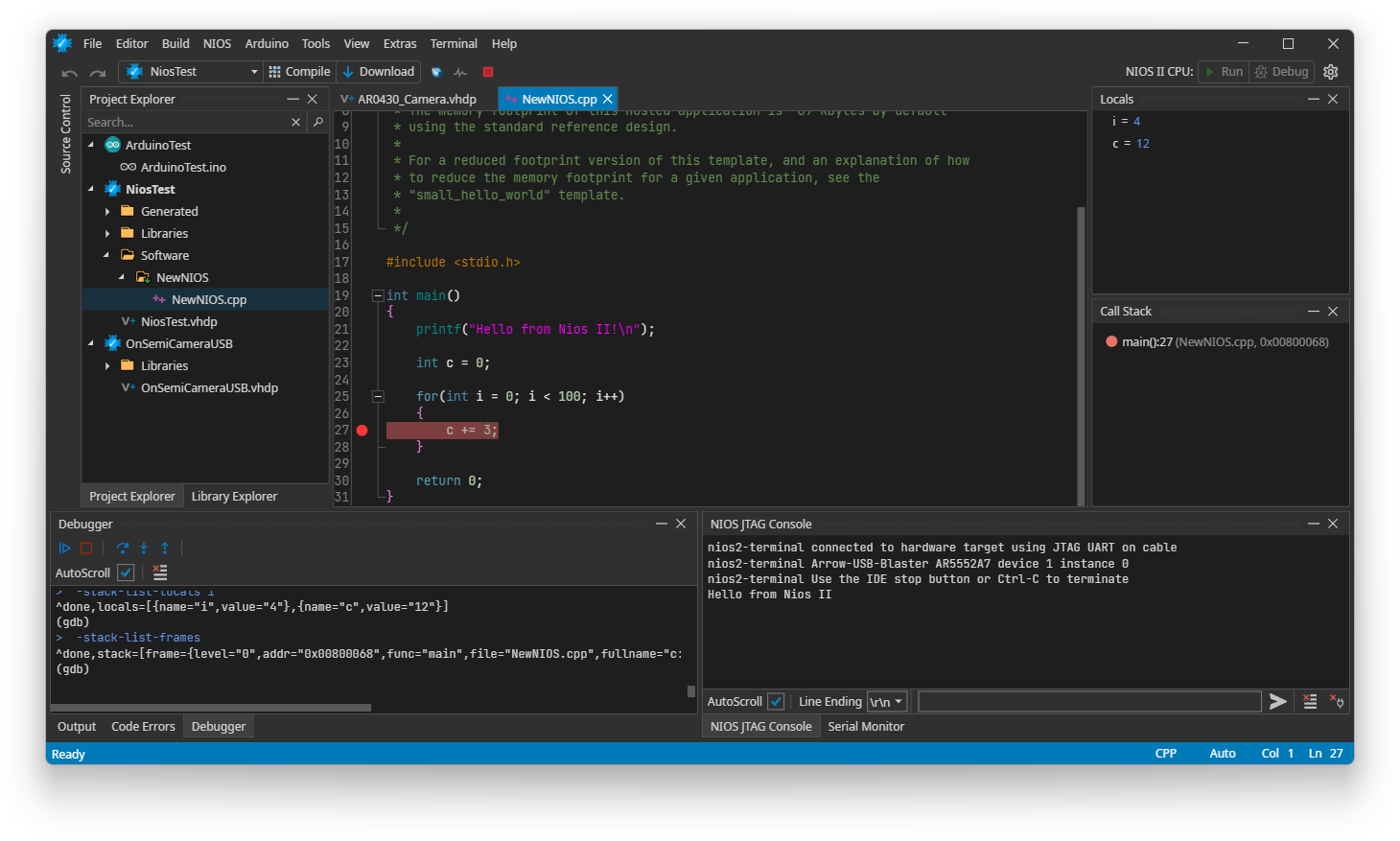
Software Support
For some applications using an FPGA can have disadvantages. In this case you can use the NIOS II Softcore processor and program it like an Arduino. VHDPlus IDE offers first class C++ support including a debugger.Code Assistant
VHDPlus IDE makes writing code as easy as possible. Multiple Features like code suggestions, autocorrection and error listing work together to help you program your FPGA.Simulation Assistant
If you ever tried programming FPGAs you probably noticed that the HDL Synthesis takes very long once your project extends. Instead of using trial & error you can simulate your Program to fix mistakes.Seamless Quartus Integration
Connect pins, compile and program directly from our IDE. All important features of Quartus are built-in and ready to use in VHDPlus IDE. Now available on Linux and Windows.Software Support
For some applications using an FPGA can have disadvantages. In this case you can use the NIOS II Softcore processor and program it like an Arduino. VHDPlus IDE offers first class C++ support including a debugger.What is an FPGA?
FPGAs complete operations at astonishing rates. They are not limited by thread count, because you program the hardware. This leads to incomparable performance, especially in multi-threaded tasks, such as for robots, AI, audio and video processing or Crypto mining.This is why FPGAs are already widely used in the professional environment. But due to the high price and difficulty of programming for private users, FPGAs have not yet been established. This is why we started this project.
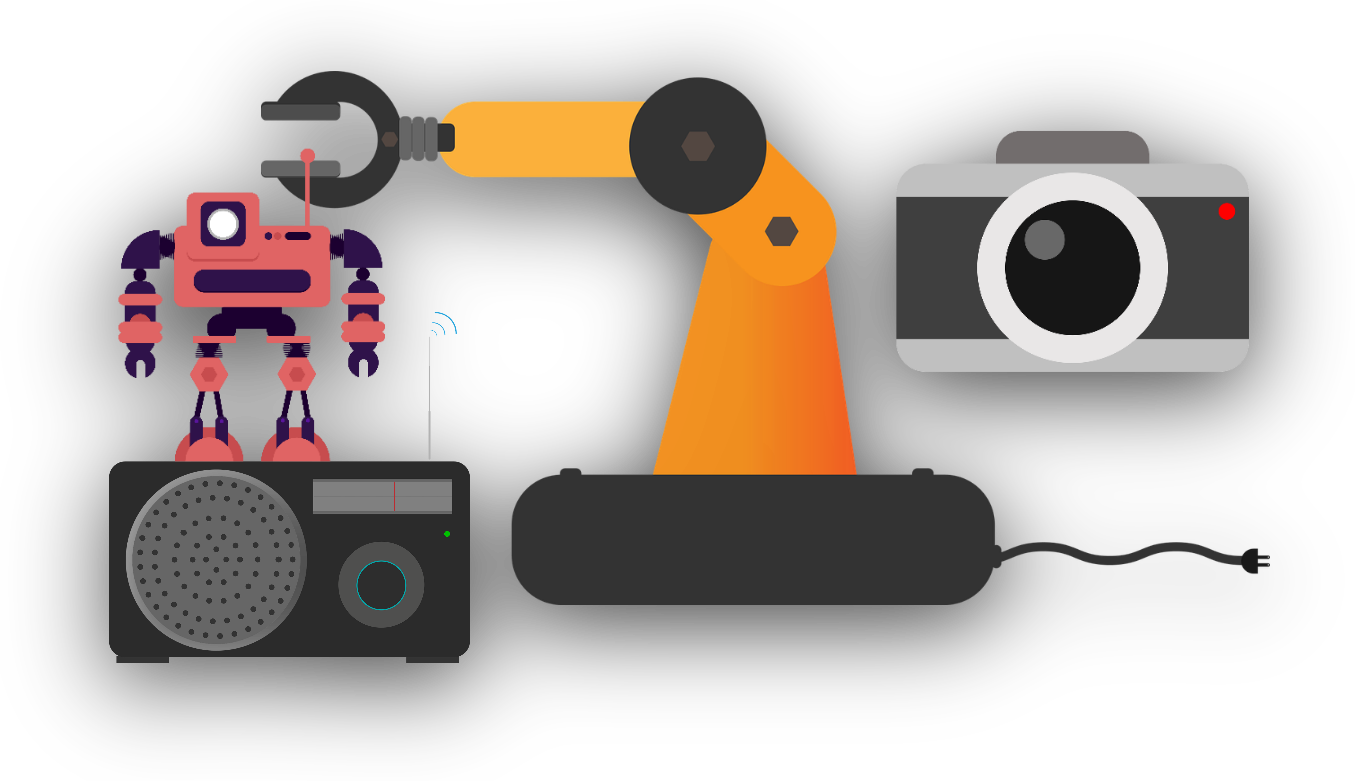
What is VHDPlus?
VHDPlus is the name for a combination of different solutions we came up with to make FPGA Programming a lot easier.
VHDP Programming Language
By automatically creating state machines, including synthesizable loops, delays, and functions, and due to a much simpler syntax, you can experience up to 95% code reduction at 100% of the performance!VHDP is not a completely different language, but it extends the features of VHDL. So everything you could do with VHDL is also possible with VHDP. Nevertheless, you can program with the IDE in almost every HDL language and add code from different languages. Feel free to convice yourself!
- 100% Compatibility to classic HDLs ✔
- Automatic State machines ✔
- Simple Syntax ✔
- Full FPGA Performance ✔
Blink
- VHDP
- VHDL
- VERILOG
Main
(
led : OUT STD_LOGIC := '0'; --Output signal
)
{
Process() --Infinite loop
{
Thread --Automatic state machine
{
led <= '0'; --turn LED on
Wait(250ms); --Wait for 250ms
led <= '1'; --turn LED off
Wait(250ms); --Wait for 250ms
}
}
}
library IEEE;
use IEEE.std_logic_1164.all;
use IEEE.numeric_std.all;
entity FirstProjectVHDL is
port(
CLK : in std_logic;
LED : buffer std_logic := '0'
);
end entity FirstProjectVHDL;
architecture rtl of FirstProjectVHDL is
signal counter : integer range 0 to 1000000 := 0;
begin
blink: process(clk)
begin
if rising_edge(clk) then
if counter < 1000000 then
counter <= counter + 1;
else
counter <= 0;
LED <= NOT LED;
end if;
end if;
end process blink;
end architecture rtl;
module blink (clk, LED);
input clk;
output LED;
reg [31:0] counter;
reg LED_status;
initial begin
counter <= 32'b0;
LED_status <= 1'b0;
end
always @ (posedge clk)
begin
counter <= counter + 1'b1;
if (counter > 1000000)
begin
LED_status <= !LED_status;
counter <= 32'b0;
end
end
assign LED = LED_status;
endmodule
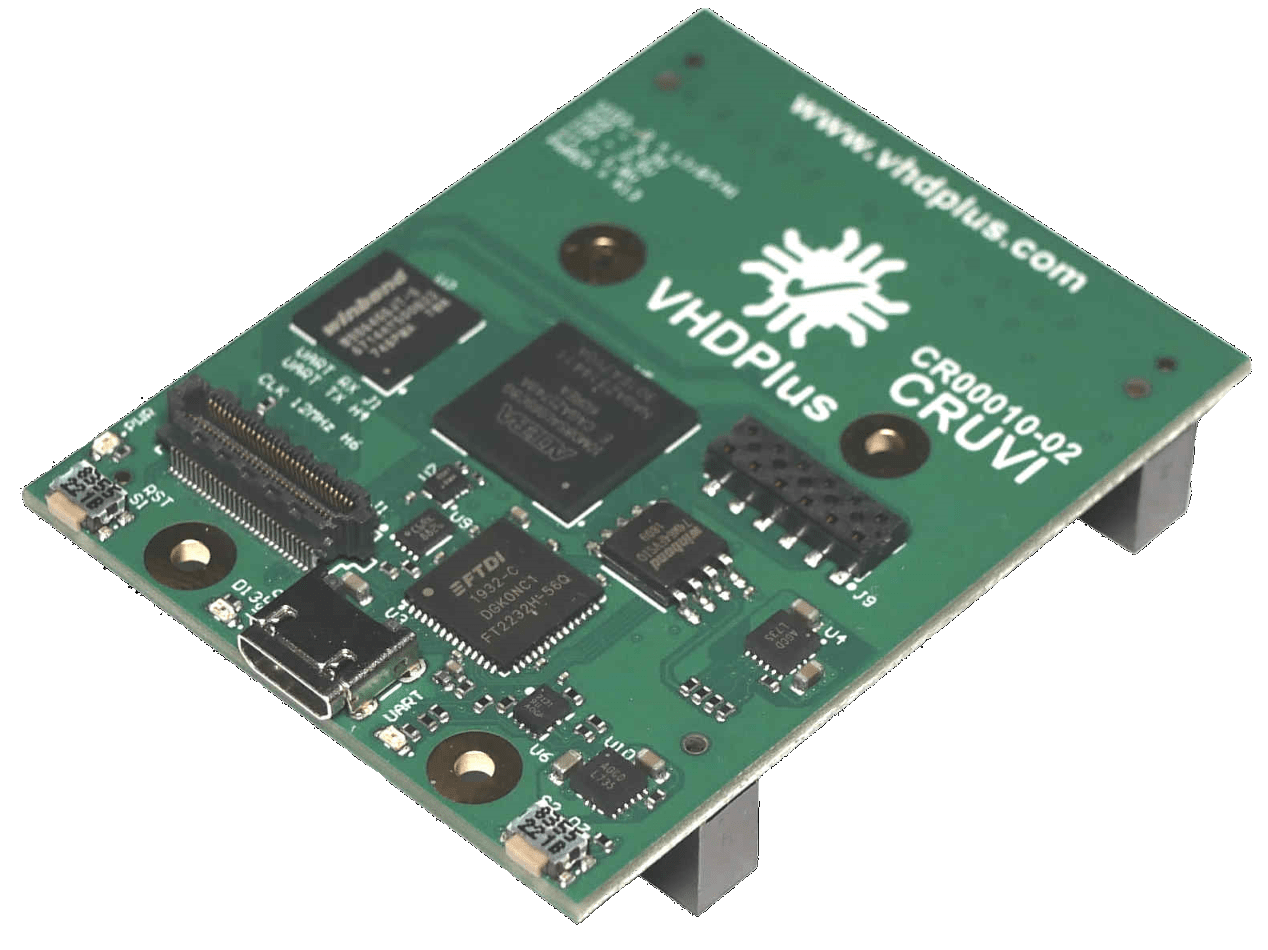
CRUVI Hardware
With our partner Trenz Electronic, we can offer professional grade hardware designed for inexperienced users and professionals. One board for all your projects, faster than processors and the perfect companion for the VHDPlus IDE.
- VHDPlus IDE Integration ✔
- On-Board Programmer ✔
- Plug&Play experience ✔
Tutorials
Interested but don't know how to start? Check out our documentation and example projects! Learn how to program your robot and make it yours. Do projects you may not have thought of while working with microcontrollers!
You don't like to read? Then try our video tutorials in which you can learn all important features of our IDE. From simple blink tutorials to implementing processors and programming them with Arduino - there is something for everybody.
Make sure to subscribe so you don't miss any new videos ❤